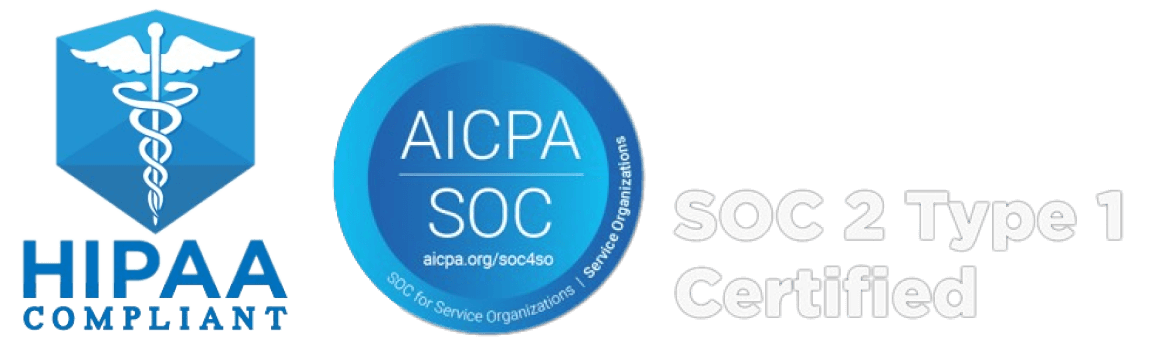- Prerequisite
- Authentication using Tokens.
- Introduction of API's
- Create a New User/Agent
- Update User/Agent
- Delete User/Agent
- Fetch List of User/Agent (with filter)
- User/Agent Active/Inactive
- Fetch User/Agent Details
- Resent Verification Link
- Reset Password
- Purchase Number
- Fetch Country List
- Fetch List of Available No.
- Fetch List of Number
- Update ASR Configration
- Update TTS Configration
- Attach DVA
- De-Attach DVA
- Assign Team
- Unassign Team
- Create SIP Trunk
- Update SIP Trunk
- Delete SIP Trunk
- Test SIP Trunk
- List SIP Trunk
- Update ASR Configration
- Update TTS Configration
- Attach DVA
- De-Attach DVA
- Assign Team
- Unassign Team
- Create SMS Gateway
- Update SMS Gateway
- Delete SMS Gateway
- List SMS Gateway
- Send SMS
- List Sent SMS
- Create FHIR
- Delete FHIR
- List FHIR
- CSV Uploads
- Fetch Call-ai DVA Template
- Create DVA
- List Your DVA
- Attach Number
- De-Attach Number
- Get Details of DVA
- Update DVA
- Delete DVA
- Make a Voice Call
- Schedule Voice Call
- Create Campaign
- Update Campaign
- Update Scheduler
- Update Dialer
- Call Status For a Number
- DialOut time for a Number
- Fetch List Campaign
- Fetch Single Campaign
- Delete Campaign
- Fetch List Dialer Base
- upload Contact in DialerBase By phonebook Id
- upload Individual Contact in DialerBase
- Upload Contacts in DialerBase through xlsx file For Outreach
- Create Campaign
- Update Campaign
- Update Scheduler
- Update Dialer
- Call Status For a Number
- DialOut time for a Number
- Fetch List Campaign
- Fetch Single Campaign
- Delete Campaign
- Fetch List Dialer Base
- upload Contact in DialerBase By phonebook Id
- upload Individual Contact in DialerBase
- Upload Contacts in DialerBase through xlsx file For Outreach
- Create Phonebook
- List Phonebook
- Fetch Phonebook
- Fetch Phonebook by ID
- Update Phonebook
- Delete Phonebook
- Create Contact
- List Contact
- Fetch Contact
- Fetch Contact by ID
- Update Contact
- Upload Contact Xlsx File
- Delete Contact
- API Reference
- Message Privacy
- Fetch CDR
- Fetch Agent Call Detail
- Fetch Queue|Team Detail
- Fetch Call Recording
- Fetch Call Transcript
- Delete Call Recording
- Delete Call Transcript
- Fetch Total Call Duration In/Out
Overview
The Call-Ai Digital Virtual Agent API's allows developers to seamlessly create and configure virtual agents using predefined Call-Ai templates which can be customized as per your process requirements. It provides an RESTful API's to create, manage, and customize virtual agents.
Call-ai DVA Template
This API endpoint retrieves a list of all available Digital virtual agent templates.
- The Digital Virtual Agent (DVA) offers users the flexibility to modify slots, webhooks, and utterances, allowing for customization and adaptation of the virtual agent's behavior to meet specific requirements.
- Users can define and manage variables through slot modifications, integrate external services through webhooks, and shape the language and responses of the virtual agent by fine-tuning utterances, providing control and versatility in creating a tailored virtual agent experience.
Endpoint URL
https://api.call-ai.com/basic-dva/v1/basic/api/v1/bot/template/bots
Request Variables (Header Params)
You can retrieve the access token by entering the below-mentioned values in the Request Variables:
| Variable | Description | Data Type |
|---|---|---|
| Ocp-Apim-Subscription-Key | Subscription Key of Tenant | String |
| Authorization | Jwt token | String |
Sample Request
GET https://api.call-ai.com/basic-dva/v1/basic/api/v1/bot/template/bots
Cache-Control: no-cache
Authorization: Bearer •••••••••••
Ocp-Apim-Subscription-Key: •••••••••••
Response Variable
After the execution of the API, you will get the following response variables:
| Variable | Description | Example | Data Type |
|---|---|---|---|
| data | Variable Containing response Object. | Array | Array |
| data.template_id | The unique identifier assigned to the template used for creating a Digital Virtual Assistant (DVA) | “ssdc213vnvn” | string |
| data.bot_name | The name of the DVA(Digital Virtual Assistant) | “abcd” | string |
| data.webhook | The webhook URL for the DVA(Digital Virtual Assistant) | “http://31.228.104.43:8896/webhooks/rest/webhook” | string |
| data.customer_name | The customer's name is a unique identifier used to distinguish and refer to a specific individual or organization. | “abcd” | string |
| data.bot_id | The unique identifier of the DVA | “cvvsdgerrgfd123” | string |
| data.is_editable | A boolean indicating whether the DVA is enabled or not | true | boolean |
| data.created_at | Created At refers to the timestamp when the DVA template created. | 2022-10-10T05:49:24.609Z | Data-time , String |
| data.updated_at | Updated At refers to the timestamp when the DVA template updated. | 2022-10-10T05:49:24.609Z | Data-time , String |
| data.number_attached | The phone number attached to the DVA | [“9876543210”] | Array of strings |
| fhir_specs.clinet_id | The client ID associated with the FHIR specifications" | “123354” | string |
| fhir_specs.secret_key | The secret key of the FHIR specifications | “as123zx” | string |
| fhir_specs.url | The URL of the FHIR specifications | “http://abcd.com” | string |
| fhir_specs.fhir_resource_name | The name of the FHIR resource used by the Digital Virtual Assistant (DVA) | “abcd” | string |
| Slots.seq_no | The slot's sequence number refers to a numerical identifier used to determine the order or position of items within the slot. | 123 | string |
| Slots.slot_name | A slot name refers to a parameter/variable used to capture and store user input during a conversation. | “abcd” | string |
| Slots.display_name | “abcd” | string | |
| Slots.slot_utterance | A slot utterance refers to the way a chatbot prompts the user to provide a value for a specific slot or parameter. | “abcd” | string |
| Slots.utterance_updatable | Determines whether the slot utterance is updatable or not. When set to true, it allows the modification of the user's response or the system's generated utterance for this slot. If set to false, the utterance associated with this slot remains fixed and cannot be changed | true | boolean |
| Slots.is_enabled | Indicates whether the slot is enabled or not. When set to true, the slot is active and can be used in the conversation flow. If set to false, the slot is disabled and should not be considered during the conversation. | true | boolean |
| Slots. _id | The unique identifier of the slot | “abcd68216” | string |
Response Schema
A successful request returns the HTTP 200 OK status code and a JSON response body as detailed below:
Create DVA
This API endpoint allows you to create a new Digital virtual Agent.
- The Digital Virtual Agent (DVA) offers users the flexibility to modify slots, webhooks, and utterances, allowing for customization and adaptation of the virtual agent's behaviour to meet specific requirements.
- Users can define and manage variables through slot modifications, integrate external services through webhooks, and shape the language and responses of the virtual agent by fine-tuning utterances, providing control and versatility in creating a tailored virtual agent experience.
Endpoint URL
https://api.call-ai.com/basic-dva/v1/basic/api/v1/bot/create
Request Variables (Header Params)
You can retrieve the access token by entering the below-mentioned values in the Request Variables:
| Variable | Description | Data Type |
|---|---|---|
| Ocp-Apim-Subscription-Key | Subscription Key of Tenant | String |
| Authorization | Jwt token | String |
Request Variables (Body Params)
It takes a JSON request body with the following notable parameter:
| Variable | Description | Example value | Data Type |
|---|---|---|---|
| Bot.template_id | The unique identifier assigned to the template used for creating a Digital Virtual Assistant (DVA) | “ssdc213vnvn” | String |
| Bot. customer_name | The customer's name is a unique identifier used to distinguish and refer to a specific individual or organization | “abcd” | String |
| bot.bot_name | The name of the DVA(Digital Virtual Assistant) | “abcd” | String |
| bot.webhook | The webhook URL for the DVA(Digital Virtual Assistant) | http://01.1234.1234.12:1234/abcbs/rest/abcsdr" | String |
| bot.tenant_id | A tenant ID is a unique identifier utilized to associate the data of each tenant with their specific account or instance. | “tenant_12345” | String |
| bot.slots.seq_no | The slot's sequence number refers to a numerical identifier used to determine the order or position of items within the slot. | 123 | integer |
| bot.slots.slot_name | A slot name refers to a parameter/variable used to capture and store user input during a conversation. | “abcd" | String |
| Bot. slots.display_name | The display name represents the human-friendly label or name associated with a slot or parameter. | “abcd" | String |
| bot.slots.slot_utterance | A slot utterance refers to the way a chatbot prompts the user to provide a value for a specific slot or parameter. | “abcd" | String |
| bot.slots.is_mandatory | Specifies whether the slot is mandatory or not. If set to true, it indicates that the slot must be filled by the user or the system before proceeding. If set to false, the slot may be optional. | true | boolean |
| bot.slots.utterance_updatable | Determines whether the slot utterance is updatable or not. When set to true, it allows the modification of the user's response or the system's generated utterance for this slot. If set to false, the utterance associated with this slot remains fixed and cannot be changed | true | boolean |
| bot.slots.is_enabled | Indicates whether the slot is enabled or not. When set to true, the slot is active and can be used in the conversation flow. If set to false, the slot is disabled and should not be considered during the conversation. | true | boolean |
| bot.created_by | Created By refers to the entity that created the user | abcd@123gmail.com | String |
| end_webhook. is_enabled | Specifies whether the end webhook is enabled or not. Set this value to true if the webhook is active; otherwise, set it to false. | true | boolean |
| end_webhook.url | The URL where the end webhook is hosted. Use this URL to send HTTP POST requests with the required payload for webhook processing. | "http://37.228.104.43:8896/webhooks/rest/webhook" | String |
| fhir_specs.clinet_id | The client ID associated with the FHIR specifications | “123354” | String |
| fhir_specs.secret_key | The secret key of the FHIR specifications | “as123zx” | String |
| fhir_specs.url | The URL of the FHIR specifications | “http://abcd.com” | String |
| fhir_specs. fhir_resource_name | The name of the FHIR resource used by the Digital Virtual Assistant (DVA) | “abcd” | String |
Sample Request
POST https://api.call-ai.com/basic-dva/v1/basic/api/v1/bot/create
Content-Type: application/json
Cache-Control: no-cache
Authorization: Bearer •••••••••••
Ocp-Apim-Subscription-Key: •••••••••••
{
"bot": {
"template_id": "ssdc213vnvn",
"customer_nam"adbc",
"bot_name": "abcd",
"webhook": "http://31.228.104.43:8896/webhooks/rest/webhook",
"slots": [{
"seq_no": "123",
"slot_name": "abcd",
"display_name": "abcd",
"slot_utterance": "abcd",
"is_mandatory": true,
"utterance_updatable": true,
"is_enabled": true
}],
"created_by": "admin@123gmail.com",
"end_webhook": {
"is_enabled": true,
"url": "http://37.228.104.43:8896/webhooks/rest/webhook"
},
"fhir_specs": {
"client_id": "123354",
"secret_key": "as123zx",
"url": "http://abcd.com",
"fhir_resource_name": "abcd"
}
},
"tenant_id": "tenant_12345"
}
Response Variable
It takes a JSON response body with the following notable parameter:
| Variable | Description | Data Type |
|---|---|---|
| Response | SUCCESS or Error Code | string |
| Message | Call message on success or error | string |
| data | If API send back some data it will goes here. | object |
| error | Contains information related to any error thrown by Call-Ai System. | object |
Response Schema
A successful request returns the HTTP 200 OK status code and a JSON response body as detailed below:
List Your DVA
This API endpoint retrieves a list of all virtual agent by its tenant ID.
- The Digital Virtual Agent (DVA) offers users the flexibility to modify slots, webhooks, and utterances, allowing for customization and adaptation of the virtual agent's behaviour to meet specific requirements.
- Users can define and manage variables through slot modifications, integrate external services through webhooks, and shape the language and responses of the virtual agent by fine-tuning utterances, providing control and versatility in creating a tailored virtual agent experience.
Endpoint URL
https://api.call-ai.com/basic-dva/v1/basic/api/v1/bot
Request Variables (Header Params)
You can retrieve the access token by entering the below-mentioned values in the Request Variables:
| Variable | Description | Data Type |
|---|---|---|
| Ocp-Apim-Subscription-Key | Subscription Key of Tenant | String |
| Authorization | Jwt token | String |
Request Variables (Body Params)
It takes a JSON request body with the following notable parameter:
| Variable | Description | Example value | Data Type |
|---|---|---|---|
| tenant_id | A tenant ID is a unique identifier utilized to associate the data of each tenant with their specific account or instance. | “tenant_12345” | String |
| itemsPerPage | itemsPerPage refers to a constraint or restriction imposed on the number of results or actions that can be obtained or performed within a system. | 5 | integer |
| pageIndex | pageIndex refers to the number of items or records that are skipped over before beginning to retrieve data | 0 | integer |
Sample Request
POST https://api.call-ai.com/basic-dva/v1/basic/api/v1/bot
Content-Type: application/json
Cache-Control: no-cache
Authorization: Bearer •••••••••••
Ocp-Apim-Subscription-Key: •••••••••••
{
"tenant_id": "tenant_12345",
"itemsPerPage": 5,
"pageIndex": 0
}
Response Variable
After the execution of the API, you will get the following response variables
| Variable | Description | Example | Data Type |
|---|---|---|---|
| data | Variable Containing response Object. | Array | Array |
| data.bots.template_id | The unique identifier assigned to the template used for creating a Digital Virtual Assistant (DVA) | "ssdc213vnvn" | string |
| data.bots.bot_name | The name of the DVA(Digital Virtual Assistant) | “abcd” | string |
| data.bots.webhook | The webhook URL for the DVA(Digital Virtual Assistant) | “http://31.228.104.43:8896/webhooks/rest/webhook” | string |
| data.bots.customer_name | The customer's name is a unique identifier used to distinguish and refer to a specific individual or organization. | “abcd” | string |
| data.bots.bot_id | The unique identifier of the DVA | “cvvsdgerrgfd123” | string |
| data.bots.is_editable | A boolean indicating whether the DVA is enabled or not | True | boolean |
| data.bots.tenant_id | A tenant ID is a unique identifier utilized to associate the data of each tenant with their specific account or instance. | “tenant_12345” | string |
| data.bots.created_at | Created At refers to the timestamp when the DVA template created. | 2022-10-10T05:49:24.609Z | Data-time , String |
| data.bots.updated_at | Updated At refers to the timestamp when the DVA template updated. | 2022-10-10T05:49:24.609Z | Data-time , String |
| data.bots.number_attached | The phone number attached to the DVA | [“9876543210”] | Array of strings |
| Data.bots.end_webhook | When the virtual agent finishes its tasks and the customer desires to initiate a call to a URL at the end, the webhook serves as the mechanism to facilitate this interaction. | {} | Object |
| data.bots.end_webhook.is_enabled | Specifies whether the end webhook is enabled or not. Set this value to true if the webhook is active; otherwise, set it to false. | true | boolean |
| data.bots.End_webhook.url | The URL where the end webhook is hosted. Use this URL to send HTTP POST requests with the required payload for webhook processing. | string | |
| data.bots.fhir_specs.clinet_id | The client ID associated with the FHIR specifications | “123354” | string |
| data.bots.fhir_specs.secret_key | The secret key of the FHIR specifications | “as123zx” | string |
| data.bots.fhir_specs.url | The URL of the FHIR specifications | “http://abcd.com” | string |
| data.bots.fhir_specs.fhir_resource_name | The name of the FHIR resource used by the Digital Virtual Assistant (DVA) | “abcd” | string |
| data.bots.Slots.seq_no | The slot's sequence number refers to a numerical identifier used to determine the order or position of items within the slot. | 123 | string |
| data.bots.Slots.slot_name | A slot name refers to a parameter/variable used to capture and store user input during a conversation. | “abcd” | string |
| data.bots.Slots.display_name | The display name represents the human-friendly label or name associated with a slot or parameter. | “abcd” | string |
| data.bots.Slots.slot_utterance | A slot utterance refers to the way a chatbot prompts the user to provide a value for a specific slot or parameter. | “abcd” | string |
| data.bots.Slots.utterance_updatable | Determines whether the slot utterance is updatable or not. When set to true, it allows the modification of the user's response or the system's generated utterance for this slot. If set to false, the utterance associated with this slot remains fixed and cannot be changed | true | boolean |
| data.bots.Slots.is_enabled | Indicates whether the slot is enabled or not. When set to true, the slot is active and can be used in the conversation flow. If set to false, the slot is disabled and should not be considered during the conversation. | True | boolean |
| data.bots.Slots._id | The unique identifier of the slot | “abcd68216” | string |
| Data.count | The total count of data is calculated based on the number of records in the database | 1 | integer |
Response Schema
A successful request returns the HTTP 200 OK status code and a JSON response body as detailed below:
Attach Number
This endpoint allows you to attach a phone number to a virtual agent. Once the number is attached, the virtual agent can receive and respond to messages sent to that number.
Endpoint URL
https://api.call-ai.com/basic-dva/v1/basic/api/v1/number/attach/numberBot
Request Variables (Header Params)
You can retrieve the access token by entering the below-mentioned values in the Request Variables:
| Variable | Description | Data Type |
|---|---|---|
| Ocp-Apim-Subscription-Key | Subscription Key of Tenant | String |
| Authorization | Jwt token | String |
Request Variables (Body Params)
It takes a JSON request body with the following notable parameter:
| Variable | Description | Example value | Data Type |
|---|---|---|---|
| number | A phone number is a numerical sequence assigned to a telephone line or device to establish communication with other parties. | “1234567890” | String |
| tenant_id | A tenant ID is a unique identifier utilized to associate the data of each tenant with their specific account or instance. | “tenant_12345” | String |
| bot_id | The unique identifier of the DVA | "sfsdjfds32534dvds5sdfh" | String |
| webhook | The webhook URL for the DVA(Digital Virtual Assistant) | “http://12.123.112.412:12344/webhooks/rest/webhook” | String |
| bot.bot_name | The name of the DVA(Digital Virtual Assistant) | “abcd" | String |
| bot.bot_id | The unique identifier of the DVA | "sfsdjfds32534dvds5sdfh" | String |
Sample Request
POST https://api.call-ai.com/basic-dva/v1/basic/api/v1/number/attach/numberBot
Content-Type: application/json
Cache-Control: no-cache
Authorization: Bearer •••••••••••
Ocp-Apim-Subscription-Key: •••••••••••
{
"number": "1234567890",
"tenant_id": "tenant_12345",
"webhook": "http://39.228.104.43:8896/webhooks/rest/webhook",
"bot_name": "abcd",
"bot_id": "fsdhfb2324xcnvx34534vdnj"
}
Response Variable
It takes a JSON response body with the following notable parameter:
| Variable | Description | Data Type |
|---|---|---|
| Response | SUCCESS or Error Code | string |
| Message | Call message on success or error | string |
| data | If API sends back some data, it will go here. | object |
| error | Contains information related to any error thrown by Call-Ai System. | object |
Response Schema
A successful request returns the HTTP 200 OK status code and a JSON response body as detailed below:
De-Attach Number
This endpoint allows you to deattach a phone number from a virtual agent. Once the number is deattached, the virtual agent will no longer receive messages sent to that number.
Endpoint URL
https://api.call-ai.com/basic-dva/v1/basic/api/v1/number/deattach/numberBot
Request Variables (Header Params)
You can retrieve the access token by entering the below-mentioned values in the Request Variables:
| Variable | Description | Data Type |
|---|---|---|
| Ocp-Apim-Subscription-Key | Subscription Key of Tenant | String |
| Authorization | Jwt token | String |
Request Variables (Body Params)
It takes a JSON request body with the following notable parameter:
| Variable | Description | Data Type | Example value |
|---|---|---|---|
| number | A phone number is a numerical sequence assigned to a telephone line or device to establish communication with other parties. | String | “1234567890” |
| tenant_id | A tenant ID is a unique identifier utilized to associate the data of each tenant with their specific account or instance. | String | “tenant_12345” |
| bot_id | The unique identifier of the DVA | String | "sfsdjfds32534dvds5sdfh" |
Sample Request
POST https://api.call-ai.com/basic-dva/v1/basic/api/v1/number/deattach/numberBot
Content-Type: application/json
Cache-Control: no-cache
Authorization: Bearer •••••••••••
Ocp-Apim-Subscription-Key: •••••••••••
{
"number": "1234567890",
"tenant_id": "tenant_12345",
"bot_id": "sfsdjfds32534dvds5sdfh"
}
Response Variable
It takes a JSON response body with the following notable parameter:
| Variable | Description | Data Type |
|---|---|---|
| Response | SUCCESS or Error Code | string |
| Message | Call message on success or error | string |
| Data | If API send back some data it will goes here. | object |
| error | Contains information related to any error thrown by Call-Ai System. | object |
Response Schema
A successful request returns the HTTP 200 OK status code and a JSON response body as detailed below:
Get Details of DVA
Retrieves the configuration information for the specified virtual agent identified by {bot_id}.
- The Digital Virtual Agent (DVA) offers users the flexibility to modify slots, webhooks, and utterances, allowing for customization and adaptation of the virtual agent's behavior to meet specific requirements.
- Users can define and manage variables through slot modifications, integrate external services through webhooks, and shape the language and responses of the virtual agent by fine-tuning utterances, providing control and versatility in creating a tailored virtual agent experience. ````
Endpoint URL
https://api.call-ai.com/basic-dva/v1/basic/api/v1/bot/{bot_id}
Request Variables (Header Params)
You can retrieve the access token by entering the below-mentioned values in the Request Variables:
| Variable | Description | Data Type |
|---|---|---|
| Ocp-Apim-Subscription-Key | Subscription Key of Tenant | String |
| Authorization | Jwt token | String |
Request Variables (Path Params)
It takes a JSON request body with the following notable parameter:
| Variable | Description | Data Type | Example value |
|---|---|---|---|
| Bot_id | The unique identifier of the DVA | String | "sfsdjfds32534dvds5sdfh" |
Sample Request
GET https://api.call-ai.com/basic-dva/v1/basic/api/v1/bot/{bot_id}
Cache-Control: no-cache
Authorization: Bearer •••••••••••
Ocp-Apim-Subscription-Key: •••••••••••
Response Variable
After the execution of the API, you will get the following response variables:
| Variable | Description | Example | Data Type |
|---|---|---|---|
| data | Variable Containing response Object. | Array | Array |
| data.bots.bot_name | The name of the DVA(Digital Virtual Assistant) | “abcd” | string |
| data.bots.bot_id | The unique identifier of the DVA | “cvvsdgerrgfd123” | string |
| data.bots.is_editable | A boolean indicating whether the DVA is enabled or not | True | boolean |
| data.bots.created_at | Created At refers to the timestamp when the DVA template created. | 2022-10-10T05:49:24.609Z | Data-time , String |
| data.bots.updated_at | Updated At refers to the timestamp when the DVA template updated. | 2022-10-10T05:49:24.609Z | Data-time , String |
| data.bots.number_attached | The phone number attached to the DVA | [“9876543210”] | Array of strings |
| Data.bots.end_webhook | When the virtual agent finishes its tasks and the customer desires to initiate a call to a URL at the end, the webhook serves as the mechanism to facilitate this interaction. | {} | Object |
| data.bots.end_webhook.is_enabled | Specifies whether the end webhook is enabled or not. Set this value to true if the webhook is active; otherwise, set it to false. | true | boolean |
| data.bots.End_webhook.url | The URL where the end webhook is hosted. Use this URL to send HTTP POST requests with the required payload for webhook processing. | string | |
| data.bots.fhir_specs.clinet_id | The client ID associated with the FHIR specifications | “123354” | string |
| data.bots.fhir_specs.secret_key | The secret key of the FHIR specifications | “as123zx” | string |
| data.bots.fhir_specs.url | The URL of the FHIR specifications | “http://abcd.com” | string |
| data.bots.fhir_specs.fhir_resource_name | The name of the FHIR resource used by the Digital Virtual Assistant (DVA) | “abcd” | string |
| data.bots.Slots.seq_no | The slot's sequence number refers to a numerical identifier used to determine the order or position of items within the slot. | 123 | integer |
| data.bots.Slots.slot_name | A slot name refers to a parameter/variable used to capture and store user input during a conversation. | “abcd” | string |
| data.bots.Slots.display_name | The display name represents the human-friendly label or name associated with a slot or parameter. | “abcd” | string |
| data.bots.Slots.slot_utterance | A slot utterance refers to the way a chatbot prompts the user to provide a value for a specific slot or parameter. | “abcd” | string |
| data.bots.Slots.utterance_updatable | Determines whether the slot utterance is updatable or not. When set to true, it allows the modification of the user's response or the system's generated utterance for this slot. If set to false, the utterance associated with this slot remains fixed and cannot be changed | true | boolean |
| data.bots.Slots.is_enabled | Indicates whether the slot is enabled or not. When set to true, the slot is active and can be used in the conversation flow. If set to false, the slot is disabled and should not be considered during the conversation. | true | boolean |
| data.bots.Slots._id | The unique identifier of the slot | “abcd68216” | string |
Response Schema
A successful request returns the HTTP 200 OK status code and a JSON response body as detailed below:
Update DVA
This API endpoint allows you to update a virtual agent.
- The Digital Virtual Agent (DVA) offers users the flexibility to modify slots, webhooks, and utterances, allowing for customization and adaptation of the virtual agent's behaviour to meet specific requirements.
- Users can define and manage variables through slot modifications, integrate external services through webhooks, and shape the language and responses of the virtual agent by fine-tuning utterances, providing control and versatility in creating a tailored virtual agent experience.
Endpoint URL
https://api.call-ai.com/basic-dva/v1/basic/api/v1/bot
Request Variables (Header Params)
You can retrieve the access token by entering the below-mentioned values in the Request Variables:
| Variable | Description | Data Type |
|---|---|---|
| Ocp-Apim-Subscription-Key | Subscription Key of Tenant | String |
| Authorization | Jwt token | String |
Request Variables (Body Params)
It takes a JSON request body with the following notable parameter:
| Variable | Description | Data Type | Example value |
|---|---|---|---|
| bots.bot_name | The name of the DVA(Digital Virtual Assistant) | String | “abcd” |
| bots.customer_name | The customer's name is a unique identifier used to distinguish and refer to a specific individual or organization. | String | “abcd” |
| data.bots.Slots.seq_no | The slot's sequence number refers to a numerical identifier used to determine the order or position of items within the slot. | integer | 14145 |
| data.bots.Slots.slot_name | A slot name refers to a parameter/variable used to capture and store user input during a conversation. | String | “abcd” |
| data.bots.Slots.display_name | The display name represents the human-friendly label or name associated with a slot or parameter. | String | “abcd” |
| data.bots.Slots.slot_utterance | A slot utterance refers to the way a chatbot prompts the user to provide a value for a specific slot or parameter. | String | “abcd” |
| data.bots.Slots.utterance_updatable | Determines whether the slot utterance is updatable or not. When set to true, it allows the modification of the user's response or the system's generated utterance for this slot. If set to false, the utterance associated with this slot remains fixed and cannot be changed. | boolean | true |
| data.bots.Slots.is_enabled | Indicates whether the slot is enabled or not. When set to true, the slot is active and can be used in the conversation flow. If set to false, the slot is disabled and should not be considered during the conversation. | boolean | true |
| Bot.updated_by | Updated By refers to the entity that updated the user | String | “abcd@call-ai.com” |
| bots.end_webhook | When the virtual agent finishes its tasks and the customer desires to initiate a call to a URL at the end, the webhook serves as the mechanism to facilitate this interaction. | Object | {} |
| bots.end_webhook.is_enabled | Specifies whether the end webhook is enabled or not. Set this value to true if the webhook is active; otherwise, set it to false. | boolean | true |
| bots.End_webhook.url | The URL where the end webhook is hosted. Use this URL to send HTTP POST requests with the required payload for webhook processing. | String | "http://37.228.104.43:8896/webhooks/rest/webhook" |
| bots.fhir_specs.clinet_id | The client ID associated with the FHIR specifications | String | “123354” |
| bots.fhir_specs.secret_key | The secret key of the FHIR specifications | String | “as123zx” |
| bots.fhir_specs.url | The URL of the FHIR specifications | String | “http://abcd.com” |
| bots.fhir_specs.fhir_resource_name | The name of the FHIR resource used by the Digital Virtual Assistant (DVA) | String | “abcd” |
| tenant_id | A tenant ID is a unique identifier utilized to associate the data of each tenant with their specific account or instance. | String | “tenant_12345” |
| bot_id | The unique identifier of the DVA | String | “sfsdjfds32534dvds5sdfh” |
| is_bot_name_updated | A boolean indicating whether the DVA's (Digital Virtual Assistant) name has been updated or not.. | boolean | true |
Sample Request
PATCH https://api.call-ai.com/basic-dva/v1/basic/api/v1/bot
Content-Type: application/json
Cache-Control: no-cache
Authorization: Bearer •••••••••••
Ocp-Apim-Subscription-Key: •••••••••••
{
"bot": {
"customer_name": "abcd",
"bot_name": "abcd",
"slots": [{
"seq_no": "123",
"slot_name": "abcd",
"display_name": "abcd",
"slot_utterance": "abcd",
"is_mandatory": true,
"utterance_updatable": true,
"is_enabled": true
}],
"updated_by": "admin@123gmail.com",
"end_webhook": {
"is_enabled": true,
"url": "http://37.228.104.43:8896/webhooks/rest/webhook"
},
"fhir_specs": {
"client_id": "123354",
"secret_key": "as123zx",
"url": "http://abcd.com",
"fhir_resource_name": "abcd"
}
},
"tenant_id": "tenant_12345",
"bot_id": "sfsdjfds32534dvds5sdfh",
"is_bot_name_updated": true
}
Response Variable
It takes a JSON response body with the following notable parameter:
| Variable | Description | Data Type |
|---|---|---|
| Response | SUCCESS or Error Code | string |
| Message | Call message on success or error | string |
| data | If API send back some data it will goes here. | object |
| error | Contains information related to any error thrown by Call-Ai System. | object |
Response Schema
A successful request returns the HTTP 200 OK status code and a JSON response body as detailed below:
Delete DVA
This API endpoint allows you to delete a virtual agent.
Endpoint URL
https://api.call-ai.com/basic-dva/v1/basic/api/v1/bot
Request Variables (Header Params)
You can retrieve the access token by entering the below-mentioned values in the Request Variables:
| Variable | Description | Data Type |
|---|---|---|
| Ocp-Apim-Subscription-Key | Subscription Key of Tenant | String |
| Authorization | Jwt token | String |
Request Variables (Body Params)
It takes a JSON request body with the following notable parameter:
| Variable | Description | Data Type | Example value |
|---|---|---|---|
| tenant_id | A tenant ID is a unique identifier utilized to associate the data of each tenant with their specific account or instance. | String | “tenant_12345” |
| bot_id | The unique identifier of the DVA | String | “sfsdjfds32534dvds5sdfh" |
Sample Request
DELETE https://api.call-ai.com/basic-dva/v1/basic/api/v1/bot
Content-Type: application/json
Cache-Control: no-cache
Authorization: Bearer •••••••••••
Ocp-Apim-Subscription-Key: •••••••••••
{
"bot_id": "sfsdjfds32534dvds5sdfh",
"tenant_id": "tenant_12345"
}
Response Variable
It takes a JSON response body with the following notable parameter:
| Variable | Description | Data Type |
|---|---|---|
| Response | SUCCESS or Error Code | string |
| Message | Call message on success or error | string |
| data | If API send back some data it will goes here. | object |
| error | Contains information related to any error thrown by Call-Ai System. | object |
Response Schema
A successful request returns the HTTP 200 OK status code and a JSON response body as detailed below:
- {
- "response" : "SUCCESS",
- "message" : "",
- "data" : {},
- "error" : {}
- }