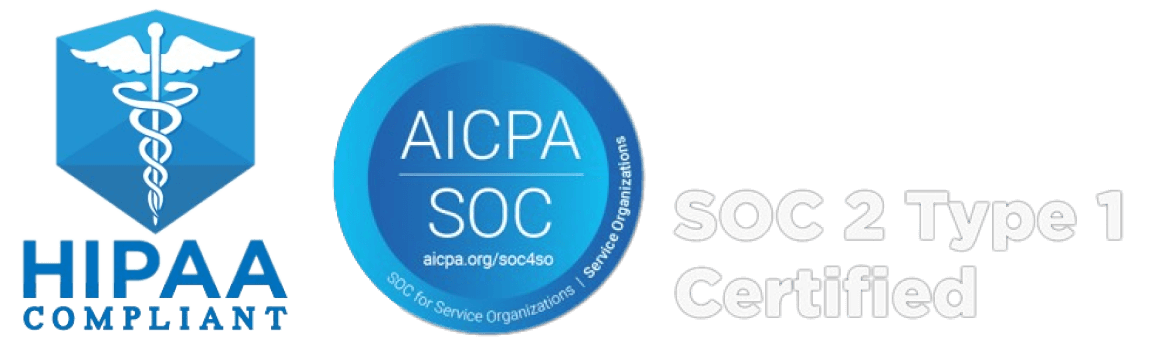- Prerequisite
- Authentication using Tokens.
- Introduction of API's
- Create a New User/Agent
- Update User/Agent
- Delete User/Agent
- Fetch List of User/Agent (with filter)
- User/Agent Active/Inactive
- Fetch User/Agent Details
- Resent Verification Link
- Reset Password
- Purchase Number
- Fetch Country List
- Fetch List of Available No.
- Fetch List of Number
- Update ASR Configration
- Update TTS Configration
- Attach DVA
- De-Attach DVA
- Assign Team
- Unassign Team
- Create SIP Trunk
- Update SIP Trunk
- Delete SIP Trunk
- Test SIP Trunk
- List SIP Trunk
- Update ASR Configration
- Update TTS Configration
- Attach DVA
- De-Attach DVA
- Assign Team
- Unassign Team
- Create SMS Gateway
- Update SMS Gateway
- Delete SMS Gateway
- List SMS Gateway
- Send SMS
- List Sent SMS
- Create FHIR
- Delete FHIR
- List FHIR
- CSV Uploads
- Fetch Call-ai DVA Template
- Create DVA
- List Your DVA
- Attach Number
- De-Attach Number
- Get Details of DVA
- Update DVA
- Delete DVA
- Make a Voice Call
- Schedule Voice Call
- Create Campaign
- Update Campaign
- Update Scheduler
- Update Dialer
- Call Status For a Number
- DialOut time for a Number
- Fetch List Campaign
- Fetch Single Campaign
- Delete Campaign
- Fetch List Dialer Base
- upload Contact in DialerBase By phonebook Id
- upload Individual Contact in DialerBase
- Upload Contacts in DialerBase through xlsx file For Outreach
- Create Campaign
- Update Campaign
- Update Scheduler
- Update Dialer
- Call Status For a Number
- DialOut time for a Number
- Fetch List Campaign
- Fetch Single Campaign
- Delete Campaign
- Fetch List Dialer Base
- upload Contact in DialerBase By phonebook Id
- upload Individual Contact in DialerBase
- Upload Contacts in DialerBase through xlsx file For Outreach
- Create Phonebook
- List Phonebook
- Fetch Phonebook
- Fetch Phonebook by ID
- Update Phonebook
- Delete Phonebook
- Create Contact
- List Contact
- Fetch Contact
- Fetch Contact by ID
- Update Contact
- Upload Contact Xlsx File
- Delete Contact
- API Reference
- Message Privacy
- Fetch CDR
- Fetch Agent Call Detail
- Fetch Queue|Team Detail
- Fetch Call Recording
- Fetch Call Transcript
- Delete Call Recording
- Delete Call Transcript
- Fetch Total Call Duration In/Out
Overview
The Call-Ai Reporting API's enables the user to retrieve various types of data and metrics for business and analytics reports related to DVA conversations using Call-Ai RESTful API's . It provides access to call transactions including CDR, call transcripts, call recordings and and other key performance metrices to integrate into your application or 3rd party BI tools.
Fetch CDR
Filtering call data from a CDR (Call Detail Record) list involves sorting and selecting specific call information based on various criteria.
Endpoint URL
https://api.call-ai.com/reporting-ms/reporting/api/v1/analytics/filtercallDatacdrList
Request Variables (Header Params)
You can retrieve the access token by entering the below-mentioned values in the Request Variables:
| Variable | Description | Data Type |
|---|---|---|
| Ocp-Apim-Subscription-Key | Subscription Key of Tenant | String |
| Authorization | Jwt token | String |
Request Variables (Body Param)
It takes a JSON request body with the following notable parameter:
| Variable | Description | Example | Data Type |
|---|---|---|---|
| tenant_id | A tenant ID is used to associate each tenant's data with their specific account or instance. | tenant_123456 | String |
| offset | An offset refers to the number of items or records that are skipped over before beginning to retrieve data. | 5 | integer |
| limit | A limit parameter specifies the maximum number of items or records that can be retrieved from a data source. | 10 | integer |
| order_by | An order by allows you to retrieve data in a specific order, such as by ascending/descending order. | DESC | String |
| field | A field can have three main attributes: ANI, DNIS, and call direction. | call_date | String |
| Condition.ani | ANI defines the phone number of the calling party. | 12232 | String |
| Condition.call_direction | The direction of a call determines whether it is an incoming call or an outgoing call and empty string for both. | INBOUND | String |
| Condition.dnis | DNIS defines the phone number that was dialed by a caller. | 123333 | String |
| Condition.tenant_id | A tenant ID is used to associate each tenant's data with their specific account or instance. | tenant_12345 | String |
| Condition.call_date.start_date | A start date defines the specific date for the call been started. | 2023-01-02 | String |
| Condition.call_date.end_date | A end date defines the specific date for the call been ended. | 2023-02-09 | String |
Sample Request
POST https://api.call-ai.com/reporting-ms/v1/reporting/api/v1/analytics/filtercallDatacdrList
Content-Type: application/json
Cache-Control: no-cache
Authorization: Bearer •••••••••
Ocp-Apim-Subscription-Key: •••••••••
{
"tenant_id": "tenant_12345",
"offset": 5,
"limit": 10,
"order_by": "DESC",
"field": "call_date",
"condition": {
"ani": "9098765432",
"call_direction": "INBOUND",
"dnis": "9876234567",
"tenant_id": "tenant_12345",
"call_date": {
"start_date": "2023-01-01",
"end_date": "2023-04-01"
}
}
}
Response Variable
| Variable | Description | Data Type |
|---|---|---|
| Response | SUCCESS or Error Code | string |
| Message | Call message on success or error | string |
| data.result.count | Total number of call count. | string |
| data.result.rows[].uid | A UID (Unique Identifier) is a string of characters that is assigned to a specific CDR or object in order to uniquely identify it. | string |
| data.result.rows[].ani | ANI defines the phone number of the calling party. | string |
| data.result.rows[].dnis | DNIS defines the phone number that was dialed by a caller. | string |
| data.result.rows[].call_end_time | The time at which call gets ended. | string |
| data.result.rows[].bot_id | The specific unique id for the bot | string |
| data.result.rows[].call_direction | The direction of a call determines whether it is an incoming call or an outgoing call and empty string for both. | string |
| data.result.rows[].call_duration | The duration for the call. | string |
| data.result.rows[].bot_name | The bot name defines the name for the bot | string |
| data.result.rows[].call_status | Call status defines the status of the specfic call. | string |
| data.result.rows[].call_date | Call date defines the specific date the call has been placed. | string |
| error | Contains information related to any error thrown by Call-Ai System. | object |
Response Schema
A successful request returns the HTTP 200 OK status code and a JSON response body as detailed below:
Fetch Agent Call Detail
The api allows the user to get call data details from the agent.
Endpoint URL
https://api.call-ai.com/reporting-ms/reporting/api/v1/analytics/callDataagent/{uid}
Request Variables (Header Params)
You can retrieve the access token by entering the below-mentioned values in the Request Variables:
| Variable | Description | Data Type |
|---|---|---|
| Ocp-Apim-Subscription-Key | Subscription Key of Tenant | String |
| Authorization | Jwt token | String |
Request Variables (Body Param)
It takes a JSON request body with the following notable parameter:
| Variable | Description | Example | Data Type |
|---|---|---|---|
| uid | A UID (Unique Identifier) is a string of characters that is assigned to a specific CDR or object in order to uniquely identify it. | 12345678.121 | String |
Sample Request
GET https://api.call-ai.com/reporting-ms/v1/reporting/api/v1/analytics/callDataagent/{uid}
Cache-Control: no-cache
Authorization: Bearer •••••••••
Ocp-Apim-Subscription-Key: •••••••••
Response Variable
| Variable | Description | Data Type |
|---|---|---|
| Response | SUCCESS or Error Code | string |
| Message | Call message on success or error | string |
| data.result[].uid | A UID (Unique Identifier) is a string of characters that is assigned to a specific CDR or object in order to uniquely identify it. | string |
| data.result[].a_name | The specific name for the agent. | string |
| data.result[].a_end_time | The end time for the call | string |
| data.result[].a_start_time | The start time for the call | string |
| data.result[].a_duration | The duration for the call. | string |
| data.result[].a_action | The action been done for the call. | string |
| error | Contains information related to any error thrown by Call-Ai System. | object |
Response Schema
A successful request returns the HTTP 200 OK status code and a JSON response body as detailed below:
Fetch Queue|Team Detail
The api allows the user to get call data details from the queue.
Endpoint URL
https://api.call-ai.com/reporting-ms/reporting/api/v1/analytics/callDataqueue/{uid}
Request Variables (Header Params)
You can retrieve the access token by entering the below-mentioned values in the Request Variables:
| Variable | Description | Data Type |
|---|---|---|
| Ocp-Apim-Subscription-Key | Subscription Key of Tenant | String |
| Authorization | Jwt token | String |
Request Variables (Body Param)
It takes a JSON request body with the following notable parameter:
| Variable | Description | Example | Data Type |
|---|---|---|---|
| uid | A UID (Unique Identifier) is a string of characters that is assigned to a specific CDR or object in order to uniquely identify it. | 12345678.121 | String |
Sample Request
GET https://api.call-ai.com/reporting-ms/v1/reporting/api/v1/analytics/callDataqueue/{uid}
Cache-Control: no-cache
Authorization: Bearer •••••••••
Ocp-Apim-Subscription-Key: •••••••••
Response Variable
| Variable | Description | Data Type |
|---|---|---|
| Response | SUCCESS or Error Code | string |
| Message | Call message on success or error | string |
| data.result[].uid | A UID (Unique Identifier) is a string of characters that is assigned to a specific CDR or object in order to uniquely identify it. | string |
| data.result[].q_name | The specific name for the queue. | string |
| data.result[].q_end_time | The end time for the call | string |
| data.result[].q_start_time | The start time for the call | string |
| data.result[].q_duration | The duration for the call. | string |
| data.result[].q_call_status | The status of the call. | string |
| error | Contains information related to any error thrown by Call-Ai System. | object |
Response Schema
A successful request returns the HTTP 200 OK status code and a JSON response body as detailed below:
Fetch Call Recording
The api facilites to fetch the call recordings.
Endpoint URL
https://api.call-ai.com/reporting-ms/reporting/api/v1/analytics/recording/{uid}
Request Variables (Header Params)
You can retrieve the access token by entering the below-mentioned values in the Request Variables:
| Variable | Description | Data Type |
|---|---|---|
| Ocp-Apim-Subscription-Key | Subscription Key of Tenant | String |
| Authorization | Jwt token | String |
Request Variables (Body Param)
It takes a JSON request body with the following notable parameter:
| Variable | Description | Example | Data Type |
|---|---|---|---|
| uid | A UID (Unique Identifier) is a string of characters that is assigned to a specific CDR or object in order to uniquely identify it. | 12345678.121 | String |
Sample Request
GET https://api.call-ai.com/reporting-ms/v1/reporting/api/v1/analytics/recording/{uid}
Cache-Control: no-cache
Authorization: Bearer •••••••••
Ocp-Apim-Subscription-Key: •••••••••
Response Variable
| Variable | Description | Data Type |
|---|---|---|
| Response | SUCCESS or Error Code | string |
| Message | Call message on success or error | string |
| data.result[].uid | A UID (Unique Identifier) is a string of characters that is assigned to a specific CDR or object in order to uniquely identify it. | string |
| data.result.rec_time | The rec time defines the specific date/time when the call recording get deleted. | string |
| data.result.rec_url | The rec_url defines the specific url for the recording. | string |
| error | Contains information related to any error thrown by Call-Ai System. | object |
Response Schema
A successful request returns the HTTP 200 OK status code and a JSON response body as detailed below:
Fetch Call Transcript
The api facilites to fetch the call transcripts.
Endpoint URL
https://api.call-ai.com/reporting-ms/reporting/api/v1/analytics/transcript/{tenant_id}/{bot_id}/{uid}
Request Variables (Header Params)
You can retrieve the access token by entering the below-mentioned values in the Request Variables:
| Variable | Description | Data Type |
|---|---|---|
| Ocp-Apim-Subscription-Key | Subscription Key of Tenant | String |
| Authorization | Jwt token | String |
Request Variables (Body Param)
It takes a JSON request body with the following notable parameter:
| Variable | Description | Example | Data Type |
|---|---|---|---|
| uid | A UID (Unique Identifier) is a string of characters that is assigned to a specific CDR or object in order to uniquely identify it. | 12345678.121 | String |
| tenant_id | A tenant ID is used to associate each tenant's data with their specific account or instance. | Tenant_12345 | String |
| bot_id | The specific unique id for the bot | fdfdfer3r4fe4t54rf | String |
Sample Request
GET https://api.call-ai.com/reporting-ms/v1/reporting/api/v1/analytics/transcript/{tenant_id}/{bot_id}/{uid}
Cache-Control: no-cache
Authorization: Bearer •••••••••
Ocp-Apim-Subscription-Key: •••••••••
Response Variable
| Variable | Description | Data Type |
|---|---|---|
| Response | SUCCESS or Error Code | string |
| Message | Call message on success or error | string |
| data.result[].chat_id | string | |
| data.result[]._id | The key confirms whether the chat has been deleted or not(true/false) | string |
| data.result[].bot_id | The unique id for the bot | string |
| data.result[].bot_name | The bot name defines the name for the bot | string |
| data.result[].tenant_id | A tenant ID is used to associate each tenant's data with their specific account or instance. | string |
| data.result[].unique_id | The Unique id for the bot. | string |
| data.result[].caller_id | The unique id for the caller. | string |
| data.result[].called_no | The number to be called for the caller | string |
| data.result[].agent_type | The type for the agent | string |
| data.result[].user_query | The query which the user depicts. | string |
| data.result[].bot_response[].template_type | The type for the template been used. | string |
| data.result[].bot_response[].payload.speech | The speech for the bot. | string |
| data.result[].bot_response[].payload.display | The display speech for the bot. | string |
| data.result[].language | The language of the bot. | string |
| data.result[].timestamp | The specific date/time for the chat | string |
| data.result[].created_at | The date/time chat been created at. | string |
| data.result[].updated_At | he date/time chat been updated at. | string |
| error | Contains information related to any error thrown by Call-Ai System. | object |
Response Schema
A successful request returns the HTTP 200 OK status code and a JSON response body as detailed below:
Delete Call Recording
This API facilitates the deletion of call recordings.
Endpoint URL
https://api.call-ai.com/reporting-ms/reporting/api/v1/analytics/recording/{uid}
Request Variables (Header Params)
You can retrieve the access token by entering the below-mentioned values in the Request Variables:
| Variable | Description | Data Type |
|---|---|---|
| Ocp-Apim-Subscription-Key | Subscription Key of Tenant | String |
| Authorization | Jwt token | String |
Request Variables (Body Param)
It takes a JSON request body with the following notable parameter:
| Variable | Description | Example | Data Type |
|---|---|---|---|
| uid | A UID (Unique Identifier) is a string of characters that is assigned to a specific CDR or object in order to uniquely identify it. | 12345678.121 | String |
Sample Request
DELETE https://api.call-ai.com/reporting-ms/v1/reporting/api/v1/analytics/recording/{uid}
Cache-Control: no-cache
Authorization: Bearer •••••••••
Ocp-Apim-Subscription-Key: •••••••••
Response Variable
| Variable | Description | Data Type |
|---|---|---|
| Response | SUCCESS or Error Code | string |
| Message | Call message on success or error | string |
| data.result[].uid | A UID (Unique Identifier) is a string of characters that is assigned to a specific CDR or object in order to uniquely identify it. | string |
| data.result.rec_time | The rec time defines the specific date/time when the call recording get deleted. | string |
| data.result.rec_url | The rec_url defines the specific url for the recording. | string |
| error | Contains information related to any error thrown by Call-Ai System. | object |
Response Schema
A successful request returns the HTTP 200 OK status code and a JSON response body as detailed below:
Delete Call Transcript
This API facilitates the deletion of chat transcripts.
Endpoint URL
https://api.call-ai.com/reporting-ms/reporting/api/v1/analytics/transcript/{tenant_id}/{bot_id}/{uid}
Request Variables (Header Params)
You can retrieve the access token by entering the below-mentioned values in the Request Variables:
| Variable | Description | Data Type |
|---|---|---|
| Ocp-Apim-Subscription-Key | Subscription Key of Tenant | String |
| Authorization | Jwt token | String |
Request Variables (Body Param)
It takes a JSON request body with the following notable parameter:
| Variable | Description | Example | Data Type |
|---|---|---|---|
| uid | A UID (Unique Identifier) is a string of characters that is assigned to a specific CDR or object in order to uniquely identify it. | 12345678.121 | String |
| tenant_id | A tenant ID is used to associate each tenant's data with their specific account or instance. | Tenant_12345 | integer |
| bot_id | The specific unique id for the bot | fdfdfer3r4fe4t54rf | integer |
Sample Request
DELETE https://api.call-ai.com/reporting-ms/v1/reporting/api/v1/analytics/transcript/{tenant_id}/{bot_id}/{uid}
Cache-Control: no-cache
Authorization: Bearer •••••••••
Ocp-Apim-Subscription-Key: •••••••••
Response Variable
| Variable | Description | Data Type |
|---|---|---|
| Response | SUCCESS or Error Code | string |
| Message | Call message on success or error | string |
| data.result.acknowledged | The key confirms whether the chat has been deleted or not(true/false) | boolean |
| data.result.deletedCount | The number of chat transcripts been deleted | integer |
| error | Contains information related to any error thrown by Call-Ai System. | object |
Response Schema
A successful request returns the HTTP 200 OK status code and a JSON response body as detailed below:
Fetch Total Call Duration In/Out
The api facilites to fetch thecall duration by its call direction.
Endpoint URL
https://api.call-ai.com/reporting-ms/reporting/api/v1/analytics/total-call-duration/direction
Request Variables (Header Params)
You can retrieve the access token by entering the below-mentioned values in the Request Variables:
| Variable | Description | Data Type |
|---|---|---|
| Ocp-Apim-Subscription-Key | Subscription Key of Tenant | String |
| Authorization | Jwt token | String |
Request Variables (Body Param)
It takes a JSON request body with the following notable parameter:
| Variable | Description | Example | Data Type |
|---|---|---|---|
| tenant_id | A tenant ID is used to associate each tenant's data with their specific account or instance. | Tenant_12345 | String |
| date_filter | A date filter is a mechanism that allows users to filter data based on a specific range of dates or a specific dates. | true | boolean |
| Range.start_date | A start date defines the specific date for the call been started. | 2023-01-01 | string |
| Range.end_Date | A end date defines the specific date for the call been ended. | 2023-01-01 | string |
| bot_id | The specific unique id for the bot | fdfdfer3r4fe4t54rf | string |
Sample Request
POST https://api.call-ai.com/reporting-ms/v1/reporting/api/v1/analytics/total-call-duration/direction
Content-Type: application/json
Cache-Control: no-cache
Authorization: Bearer •••••••••
Ocp-Apim-Subscription-Key: •••••••••
{
"tenant_id": "tenant_12345",
"date_filter": true,
"range": {
"start_date": "2023-01-01",
"end_date": "2023-04-01"
}
}
Response Variable
| Variable | Description | Data Type |
|---|---|---|
| Response | SUCCESS or Error Code | string |
| Message | Call message on success or error | string |
| data.data.inbound_duration_self_help[].total_call_duration_inbound | The total call duration inbound defines the total time for call been placed. | string |
| data.data.inbound_duration_self_help[].total_call_duration_inbound_in_sec | The total call duration inbound defines the specific total time for call been placed in seconds. | string |
| data.inbound_duration_agent[].call_duration_agent_inbound | The call duration agent inbound defines the time call been handled at agent end. | string |
| data.inbound_duration_agent[].call_duration_agent_inbound_in_sec | The call duration agent inbound defines the time call been handled at agent end in seconds. | string |
| data.outbound_duration_self_help[].total_call_duration_outbound | The total call duration outbound defines the total time for call been placed. | string |
| data.outbound_duration_self_help[].total_call_duration_outbound_in_sec | The total call duration outbound defines the specific total time for call been placed in seconds. | string |
| data.outbound_duration_agent[].call_duration_agent_outbound | The call duration agent outbound defines the time call been handled at agent end. | string |
| data.outbound_duration_agent[].call_duration_agent_outbound_in_sec | The call duration agent outbound defines the time call been handled at agent end in seconds. | string |
| error | Contains information related to any error thrown by Call-Ai System. | object |
Response Schema
A successful request returns the HTTP 200 OK status code and a JSON response body as detailed below: